Comment Feed Tutorial
Now that I have completed RSS in simple terms, which explains the basics of RSS, and Setting up a RSS Feed, which explains how to open a feed for posts, I can dig a little deeper. For me, setting up a comment feed was extremely difficult. I don't know exactly why that is. Maybe because ages ago I removed some code from my template that had to do with comment feeds, or I just couldn't figure out where or what my comment feed was. I worked entirely too long on this problem. Some things are not meant to come easy to me, but when they do I wonder what took so long for the light to come on. As you can see, the light did come on, and I have a shiny new comment feed in my sidebar. I'm positive there are other ways to do this. But this is the only way I know, so let me explain it so no one else has to go through the darkness like I did.
I'm assuming you have read Setting up a RSS Feed, and it is humming along. Setting up a comment feed is a process, but once set up, it is an automatic thing of beauty. The process involves:
- MailBucket
- FeedBurner
- of course, Blogger
- Gmail
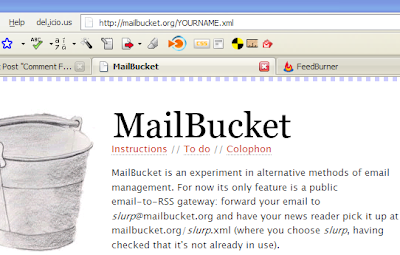
A little miracle occurs and your reader pops up! See the link ending in xml? Copy that. You will need it for your next step.
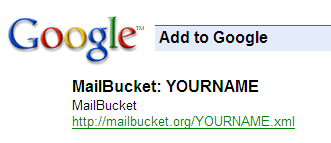
2. FeedBurner. Go to FeedBurner and sign in. Follow the steps in the previous post, Setting up a RSS Feed.
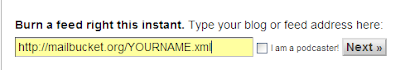
3. Blogger. When finished add the code to your blog...open Dashboard | Template | Page Elements | Add a Page Element | HTML/JavaScript. Paste that code in the window.
Now open Dashboard | Settings | Comments | Comment Notification Address. In this window paste your Gmail address. Remember to Save!
4. Gmail. Last stop. Open your Gmail account. We're going to work with filters. At the top of the window is a link that says Create a filter. You'll want to click on that.
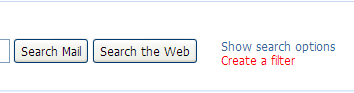
Next you'll see several boxes at top. We will only use the Subject area. Type in [YOUR BLOG NAME] New comment in that box. Then click Next Step>>.
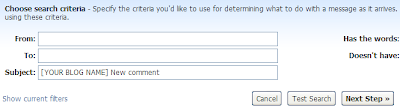
The next page you will check the Forward it to: box and then paste your MailBucket email address, which is YOURNAME@mailbucket.org. (Refer to Step 1 for the name you used with MailBucket.) Click on Create Filter.
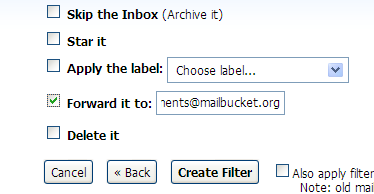
Now you are done. whew Yes, it is true. Get a glass of wine and set back to wait for a comment to roll in. Or pay your friends and family to leave a comment. Or comment yourself. (Which is what I did while testing...I'm impatient and cheap.) Somehow, don't ask me how, through the miracle of the internet, comments get forwarded to email and forwarded to MailBucket and sent to a feed. Then, if your readers are smart, they will subscribe to your comment feed and anytime someone leaves a comment (or in my case, I leave an answer to an important blogging question) they will see it in their reader!!!
15 Comments:
Need to come back to this post for sure. I thought I smelled something burning but looked at the clock which reads 11:30 and then realized it was my brain. lol
@janey, this is a brain burner for sure!
Great article. I followed your instruction and was able to set up comment feed. However to display comments once it is burnt by the feedburner there's more than one way to display it... as I can notice that you've used the Widget from Hackosphere. I'm planning to use google reader as I did with my recent posts.
There's another tool from feedburner itself called 'BuzzBoost' which could be located under Publicize option.
I'll keep stopping by your site and experimenting.
Have a good one,
@u.d., thanks for stopping by! I had been so busy setting up my new comment feed and writing the tutorial about it, that I forgot about 'BuzzBoost'. And it does offer a different way to show your comments. (Using the code provided and pasting it in a widget.)
I have been using Han's and Ramani's Recent Comment Widget for ages. I may switch, just for something to do, but it has worked so well for me.
Anyway, there is so many options to explore in FeedBurner. I only hit the bare bones in my posts.
I understand that it's a matter of personal choice however one wishes to use the feed once it's burnt. I appreciate that you kept that part open to the users to think through instead of giving them 100% of the solution that might not work out on their part. Your article's objective was to help anyone create a comment feed - which I think you did a great job on it because I was able to go through the steps without any hassle and it hardly took anytime to get the result.
This really is an informative article which I'd recommend anyone to read. (At least to those who have been tying to achieve this)
Have a great day!!
Thanks U.D. That is a great compliment!
Annie,
I came across this site:
http://www.livemint.com/2007/09/25204450/He-remains-a-teacher-despitea.html?atype=tp
Here they have font size and you can alter you homepage to read. Is ther anyway it can be done for blogs too.
@priya, at one time I think I came across a way to do this. I'll try to hunt it down again. No promises!
Thanks for the post. I learned how to set up my own feed! I have a question though... what's the advantage / disadvantages to doing it this way vs. using blogger's comment feed @ YOUR_BLOG_ADDDRESS/feeds/comments/default OR YOUR_BLOG_ADDDRESS/feeds/comments/default?alt=rss
?
I suppose from the post, it will only catch comments from that moment you set it up (and not prior ones), while the blogger one should have all the comments on the feed?
@eto, to me all of the options that FeedBurner offers are reason enough. I have more control of what I want to do with it. Plus, I have an up to the minute report on subscribers.
Plus, I deleted the comment feed that Blogger supplied ages ago, and can't seem to get it on again! :-)
Optimizing Comments Feed: Hi Annie! I really enjoy getting the various comments from your blog. Your Comments Feed solution is very original and it proves to be very useful. But I find annoying the fact that the various links don’t link to your blog. I have submitted an issue entitled “Optimizing Comments Feed with Posts Titles” to a Blogger Help Group. Maybe a Blogger Employee will take into consideration my message. Following is a link to my message:
Optimizing Comments Feed with Posts Titles
Regards!
@Alain, that is a great request. I hope someone from blogger responds. I don't like it that the links don't point to the post that was commented on, but don't know how to over-ride that. Let's keep our fingers crossed that the blogger team fixes this.
Yet another interesting blog post, thank you so much Annie. :D
thanks a lot..
Nice tutorial. Thanks a bunch, Annie!