How to Make a Post Signature Using GIMP
Due to popular demand (Hi, Sissy!), I'm going to do a basic tutorial on using GIMP to make a post signature. So, if you don't have it, now is the time to download GIMP. While making your signature, keep in mind I'm not a GIMP expert, so this will be a very basic guide.
Let's get started! Open GIMP. This is what you will see.

You will notice all the icons at the top of the program. These are your tools. The brush is already indented. For the purpose of this tutorial, we are going to leave the brush choices alone, but if you care to change the brush size, texture or color, that is done in the lower half of the program. Change color by clicking on the black square that is over the white square and choose a color. Below that are a couple of areas that change the Mode (texture, design) of the stroke and Brush (brush style).
But, let's get back to making the sig. At the top click on File/ New and a 'Create a New Image' box opens. Here you can either select a template size or put your own in the 'Width/ Height' windows. I put in 300 x 50 for this tutorial. Click on 'OK' and that window closes and a new pallet opens called 'Untitled'. Not original, but it works!

Back to the top of the program. (see the next illustration)
- Click on the T which opens up the 'Text Editor'
- Choose your font, color and size in the lower part of the program (the big fat red E)
- Put your cursor in the 'Text Editor' box and type your text. As you type you will see the text forming in the 'Untitled' box. You may have to adjust your size at this point. (look in the big red E)
- Another adjustment you will probably have to do is move the text around in the 'Untitled' box. To do this, in the upper part of the program (close to the T) click on the crossed arrows icon. The portion you move (called a layer) is within the orange and black dashed line.
- Put your cursor in the 'Untitled' box. It will do a number of strange things here. But, when you see it turn into an arrow and a diamond with 4 tiny squares, you can move that layer. If you mess up, just click on Edit/ Undo Move Layer in the 'Untitled' box. Try again.
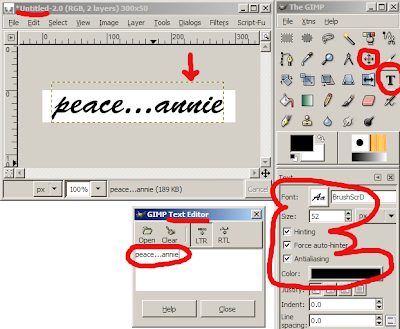 Now all that is left to do is save your creation! You'll want to choose a file extension (I like png). It will probably say that "PNG can't handle layers"...click Export and next box OK. Believe me...it will be OK. Here is the one I made for this tutorial.
Now all that is left to do is save your creation! You'll want to choose a file extension (I like png). It will probably say that "PNG can't handle layers"...click Export and next box OK. Believe me...it will be OK. Here is the one I made for this tutorial.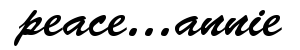
If you look at this post, Blogger Beta - Post Signature , it shows you how to put your signature in every new post!
131 Comments:
Thanx, I'm going to try it.
I can't wait to try it, Annie! Thanks so much! (not now, I have to go shovel more white death out of the drive...grrrr)
hi annie,
ur blog is great! but i cant work with GIMP.
@jie, thank you!
But, why can't you work with GIMP? Did you have problems following the instructions on this post? Just play around with it...you can figure it out!
hi annie, i follow ur tutorial but i cant found how to save.
TQ
@navi, I'm not at my computer right now, but off the top of my head to save an image, click on 'File' in the upper left hand corner of GIMP and click 'Save As'. You will have to chose a location you want it saved and a fomat (I use PNG). It may ask you something about 'exporting' ... just click OK.
Wow, this tutorial is spot on! I found this through a Google search, and it wasn't quite what I was looking for, however, it helped me with a totally different project I was working on for a family member.
I'm so design stupid...I really wish I knew more - maybe I should take a class at the community college...yeah, maybe someday - lol
Hi Annie - Thanks for this wonderful site! I'm having troubles with a thin border going around my signature; how would I get rid of that?
Thanks, Monica
@Monica: How to Remove Dotted Border From Links in Firefox
Hi Annie!
I actually used a suggestion you gave in the Blogger Beta - Post Signature post; and changed a border to 0px; it seems to have worked. Thank you so much! I just found this site today and spent almost all day playing around! I put your cute little link on my page, too.
Thanks!
What a good blog you have posted here.I really like your way of giving knowledge.thanks for sharing nice information to me.
I am deeply in love with every single piece of information you have posted here.Will be back often read more updates.Thanks for sharing...
Very informative blog....Thanks for sharing such anice information to me.I will keep visiting...
hey thanks for this tutorial, just used it to create my sig in gimp. keep up the goodness.
hay Thanks For tutroial.
Au fait post! I like your outlook. Thanks for keep me notify.
Okkk I had downloaded GIMP and I am going to use this one...thanks for instructions, now it will be easy to use it...Keep up the good work.
I am dazed to know this.
Really helpful and interesting stuff ! Added to my bookmarks straight away !
hello,
it is really nice post.
i really like this .
so much informative post.
thanks for sharing.
Hey wow,
It is a really nice post...
I was having some problems with GIMP.
Thanks for solving my probs...
hello,
thanks for sharing this .
now i will also try this .
keep it up.
GIMP is really very good. I suggest others to use this. GIMP helped me lot and make my work so easy. thanks to you for sharing information about it.
Wow, this looks great. Not so complicated and difficult and the result is excellent!
Right now I try to do this! Very original. Like it!
hey its a nice informative post i think that it will really help the new learners and they will surely benefited with it.
thanks.....
Ok I had GIMP but as I dint use it before and I am pretty much new in this field, I was having some problems but you have really provided very good understanding about GIMP. Thank you so much. :)
Thank for the useful knowledge about GIMP before reading this blog ihave no knowledge about GIMP but now i want to use GIMP.
hey, this is very goood.....but i can't work on GIMP
Your blog is intellectual. I like your blog very much. For more information I will be in touch.
No guide is better than this! Its very helpful to us.. Many, Many thanks for the tips. I have put some in work.
innovative market strategies
Thanks for the useful knowledge! I now know Gimp!
WOW, what a great information here, ...I will definitely like this and even spread out the words to my loved ones. I except that I have enjoyed reading. Nice blog.
I haven't got GIMP yet, but in any image editor, I have a problem. I'm a mouse named Good Ol' Furball Weaselflapper. It's a long name, and the nametag covers part of my ears. How do I work with that?
Hi,
You have post good information.
Thanks for sharing this information on post signature.
This tut is great, but i have a question. Im sorta new to GIMP. This is the part im having a problem with: Add a transparent layer above your background and fill it with your scanline pattern (the scanline pattern is included in the tutorial zipfile). Because the scanlines are difficult to see, I'm not going to give you a screenshot for this step.
How do fill it?
Thanks
As always, experimentation is the key. Try adding folds to the denim itself, using the brushing technique we used for the seams. Add curved paths to make nice thread patterns instead of straight up/down threads. Use multiple paths to make nice thread designs, etc. Make some pockets, add snaps, rivets, etc. Just DON'T try to wear it!
I hope this tutorial has been beneficial. As always, let me know if you have any questions or need clarification.
Happy GIMPing!
Hi!!That's great. Thanks for the information of post signature
I made my sig already but how do i put it so that it works on this site? i cant seem to find a way...
@wedding dresses, there is a link at the end of this post that takes you to the instructions on how to install your signature.
I have been looking to find a good way of creating a signature for years!!! Thank You for such good clear instuctions and diagrams Annie.
Your blog is very well created and full of great information.
Garden Shed Designs That Will Blow Your Mind - Storage Garden Shed: Ideas, Advice, Designs, Plans and Best Information
I am looking for creating a signature. When I recently came across your blog and have been reading along. Then I thought that it is a good instruction and I have solved my problem.
i i got the complete distinct way of creating signatures thanks for helping
i am very thankful for this ueeful information
dear readers.. i am in need of a latale gimp 2.6 signature tutorial. please help by sending me email. thanks
This is a really good read for me, Must admit that you are one of the best bloggers I ever saw.Thanks for posting this informative article.
im a pro on gimp :P its pretty easy 0.0 dont see why any1 would need dis and btw when u save save it as example: annie.jpg then upload to tinypic.com
This is really great post for me. I got a great idea of creating post signature using gimp and all credits goes to you only. Thank you very much !
Well, very good post with informative information. I really appreciate the fact that you approach these topics from a stand point of knowledge and information. This is the first time, I visited at your site and became your fan. You are bookmarked. Please keep on posting.
Hey that's great thank you. This seems a really esy way to enter a personal signature.
Kindle 3G wifi
Hi Annie,
I like GIMP too, it is a free tool as good as the professional one. Although I'm not an expert in GIMP, this tutorial is simple and practical.
Thanks for sharing.
Hey that's a great little tutorial. I have played around with GIMP but it's been some time ago. When I used it I learned a lot. Now, it looks like it's time to get it back out because that is so cool.
The best explanation I have found so far.
Thanks so much
Cool!
Now we can make an otherwise plain, almost insignificant post signature, more "alive" and reflective of who we are.
Thanks much!
Ninya of All Clad Stainless
This is great, I have always wondered how people did this. Now, me,too! Thanx!
Thanks a lot for this code.
You explain that very clearly. Easy to understand for a two finger typer like me.
I remember back when I first got to use GIMP it seemed so complex! That was many years ago though, nowadays I just stick to CS5 for the most part. A much nicer interface and I'm way more familiar with it than I am with GIMP. Still a good program though for those who can't afford photoshop.
It seems like a year ago I couldn't even use GIMP (I have a mac). But now I have a new laptop with OS X on it, and just found out that I can now use it. So am going to try out this cool signature thing...
I have tried GIMP before, too, and couldn't ever figure it out. It's so much easier for me to follow along step by step like you've laid out. Now it looks rather easy...
This is my first exposure to GIMP and I am certain that you have saved me hours of frustration with your tutorial. Thank you so much for this post!
Thanks a lot for the tutorial on using GIMP to make a post signature. It has helped me using it correctly.
Thanks Annie,
I like your Geeky side. I keep hearing about GIMP and would like to try it. Do they make a version for Windows or do I need a MAC?
JJ
Hi Anne,
This is my first exposure to GIMP, Thanks for your tutorial.
Phil
NO NO Hair Removal 8800
Gimp is such a useful, nifty and free tool. I have sometimes used it to edit or create graphics. Making a digital signature can be so useful for adding to documents like on my iPad. So cool!
Hi Annie! Like your posts because you give helpful info. Even how to post for links! Thank you!
Annie, thank you for sharing your tutorial with gimp. I am not artistic at all but I have been able to put together some simple graphics with the tips you have shared.
I have GIMP and I am new in this field so I dint use it yet. Thank you for information you provided about GIMP.
Wow, what a simple, cool way to create a signature. Thank you for the info!
I really appreciate that you've taken the time to create this GIMP tutorial.
Thank you for this post. I never used GIMP before, but with your tutorial it seems really easy and interesting. I would surely try it!
Your blog is great and I will now look into GIMP. Thanks for your information.
Phil
I like GIMP too. Your instructions are simple, clear and easy to follow. Thanks.
Annie;
I've been using GIMP off and on for a little bit now and it does take some getting used to, but does a lot. Your tutorial is quite good and if you have any others, you should post them as well.
Great tutorial on making a signature using GIMP. The technical things never come easily to me, and step-by-step instructions like these really help.
RC Jet
Annie;
Thanks for the informative tutorial, I will have to go back and try GIMP again.
Great website thanks for the great explanation on GIMP. I am trying all kinds of new things for my website. GIMP seems to work great.
Thanks for this, really easy instructions, I have had problems using Gimp in the past but now thanks to you I think I will be using it more often.
Thank you for your easy to follow GIMP tutorial. I will definitely apply your recommendations. Thanks for sharing!
Thanks for the information.
Naomi
Thanks Sissy, this exactly what I needed for my Chicco Lightweight Stroller and the Aprica Presto Stroller. I was going to pay someone to teach me how to create this signature and provide the instructions for free.
Can't wait to give this a shot. Thank you!
Thanks for posting this article. I would never have come up with this way of adding a signature by myself. I have an editing program that I will try to use for this as I am not familiar with Gimp.
I've tried the GIMP and I like brush. Thank you for your guidance.
hey its a nice informative post i think that it will really help the new learners and they will surely benefited with it.
thanks.....
As a non techie it has been delightful to learn how to make a post signature using Gimp.Now I just have to put it into practice.
This is a very helpful blog and makes me want to try GIMP again. Thank you for the information!
nice
Thanks for this wonderful tutorial. The pictures makes it so easy to follow. Nice share!
This is very informtive. Thanks for sharing.
Thanks for this very helpful information, the link to GIMP is a big help,
Thanks again
David
I love gimp.. and the best part is that it is open source... I use it all the time for a quick creating graphics that I want to merge into other graphics... thanks for this quick signature tutorial.
GoldCoast Longboards
Thank you so much for the tutorial. I download Gimp a while back and really like it, but have been struggling with it. Thanks for including the clear, and large pics to follow!
Thank you for your detailed explanation. I know this will help me when I download Gimp which I am about to do. Try an indoor fountain for relaxation.
Hi Annie
Lovely ... I use GIMP occasionally on my blogs but never knew that the signatures could be changed so easily. Certainly gives a blog character. Thanks for the info, appreciate it!
I have been working with GIMP a little bit, now I will try your tutorial.
Thanks!
I look forward to seeing your blog on gimp. Gimp is every bit as good as photo shop and it is nice to see people talking about it.
I love this article about signature on gimp. Gimp is becoming my next Photoshop since i love Photoshop so much
Hi Annie,
you say you are not an expert on this, but you explain it pretty well for my money. Basic guides are always best, even if you know a bit about it already.
iphones for sale
Thank you for this information, I had not heard of gimp for graphics and am keen to try it out.
Thanks Jayne
Ninja Kitchen System 1100
Thanks for this great info on Gimp. I have always wondered how to create my own custom signature. Much appreciated.
Thanks so much for the info - it always seems easy when you know how to do it, and you've provided the information clearly.
Thanks again,
Peter
BlogU
Hi Annie,
This is really great blog. I'm definitely going to try this also. Gimp is great software I heard and never had a chance to try it. Thank you for sharing this.
Sara
Kitchenaid Pro 600
Thanks for the info sis. I have a very hard time doing the GIMP stuffs
Ana
Paul Mitchell flat iron
Thanks, was a little tricky at first, then the light came on and all worked out.
For me its hard to use Gimp at the first because i used photoshop in years but as ive known gimp is earlier than photoshop. I tried to study this software but still cant get it maybe need more study on this.
I've used gimp for some time now and I thinks Its the best out there
Gimp is a decent image editor. I dunno, there are other better alternatives out there for making a signature. Depends on what the signature's for i guess.
I use gimp, never needed to use another one because it does everything I need
Thank for this information. You might want to try and check out my links here: Enjoi Decks
Using Gimp this way allows you to make a much more personal signature. Thanks for the information.
Thanks Annie;
Great technique, I tried it and it worked, but will probably have to come back to this tutorial each time until I remember everything.
Hello,
Thanks for your great tutorial. I had downloaded GIMP and I use it .it is really very useful software. I suggest others to use this and if any problem to use this software anybody can tell me. I will try to solve this problem.
Thanks
Hi,
I have tried this before and really struggled with it. With your over the shoulder blog it's child's play.
Thankyou.
Hi Annie,
Thanks so much for this tutorial I wish I had seen this earlier, you make it seem so simple to setup. I am going to put this into action later.
Thank you very much for the post, it really helped :)
over the range microwave this tutorial helps out alot. I am glad I found this blog.
Gosh you blog is annoying. I keep seeing it in the search results.
Webmaster of breville juice fountain plus je98xl
I really enjoyed your this tutorial and I will have to say I have used gimp before as a color picker device but I did not realize it would do the things you have taught me...thanks.Roku Coupons
I love your blog. You always have the best information for fellow bloggers! Thank you oodles!
Lizbeth
Brother Sewing Machines CS6000i
Hi, thanks for sharing this. This is a great alternative to Photoshop! Regards, Jayne.
Horizon Fitness T101 Treadmill
DigitalCamerasTeam
I haven't thought about using GIMP for creating a post signature. Great idea! Thanks for the tip.
Thanks for the info. I fancy giving gimp a try to liven up my posts.
Thanks for the tutorial. I am a bit of a technophobe so it's nice to have someone explain in terms I can understand.
Thank you for the tip, I've been learning gimp to create headers and to have a custom signature is a bonus..be awesome always!
This is wonderful, thank you for sharing this information it is such a great help.
GIMP is great. Thanks for the tutorial. I will be using the info in my business Fashionable Dog Clothes.
Thank you for this easy to follow tips Anne, it nice that I now have ideas on how to create my own signature, this is so cool!
where can I buy African mango
You do a great job with explaining the steps for creating a Gimp signature... I'll have to give it a shot.
Thanks for the info, I always wondered how they got the signature like that
barnett crossbow
I usually don't post in Blogs but your blog forced me to, awesome work,stunning!Great information, Even i am confused that how to make signature using gimp.